React native mobile development
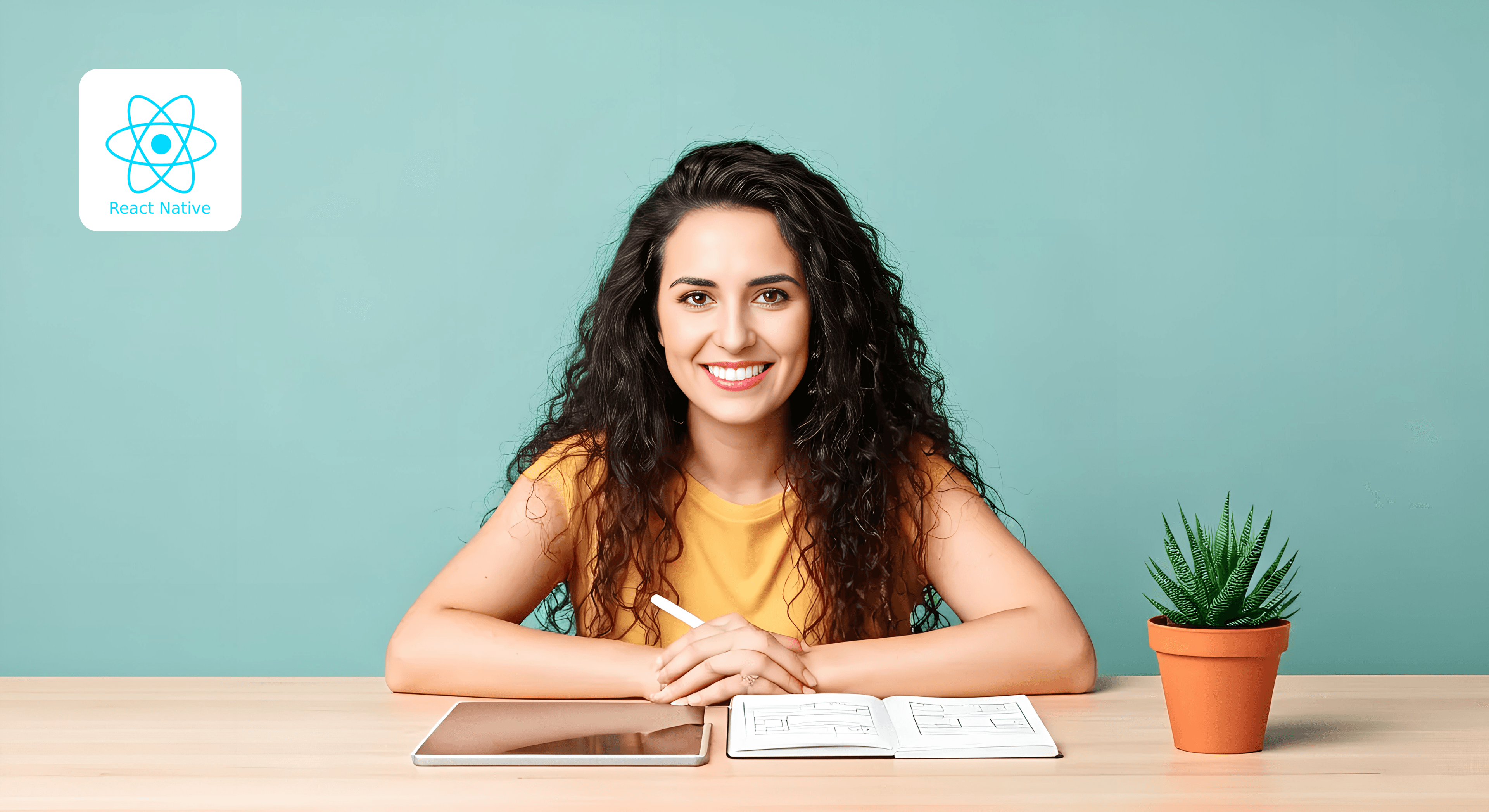
What you'll learn
Understand the basics of React Native and cross-platform development.
Set up a working development environment on macOS or Windows.
Learn the differences between React Native CLI and Expo.
Create and run your first app, exploring core components, styling, and layout.
Use debugging tools, Hot/Fast Refresh, and handle platform differences.
Refresh essential ES6+ JavaScript features for React Native.
本课程涵盖的技能
Languages
Course description
Start your React Native journey the right way with a clear, end-to-end introduction that takes you from zero setup to a live app running on a simulator or real device. You’ll learn what React Native is, how it works, and why it’s a top choice for cross-platform development, then set up a production-ready environment on macOS (Node.js, Watchman, Xcode simulators, optional Android Studio, device permissions, environment variables) or Windows (Node.js, Android Studio with SDKs/emulators/ADB, Java tooling, environment variables), including a quick comparison of React Native CLI vs. Expo so you can pick the path that fits your goals. Next, you’ll create and run your first project, understand the folder structure and entry point, experiment with core components and styling, use Flexbox for layout, handle basic platform differences, and work efficiently with Hot/Fast Refresh and essential debugging. An optional JavaScript review refreshes the ES6+ features you’ll use daily—let/const, arrow functions, template literals, destructuring, spread/rest, array methods like map, filter, reduce, modules, Promises, and async/await—through quick, practical exercises. By the end, your environment will be fully configured, your first screen will be running smoothly on iOS and Android, and you’ll have the confidence and foundations to build real features and advance into deeper React Native topics.
WHAT'S INCLUDED


