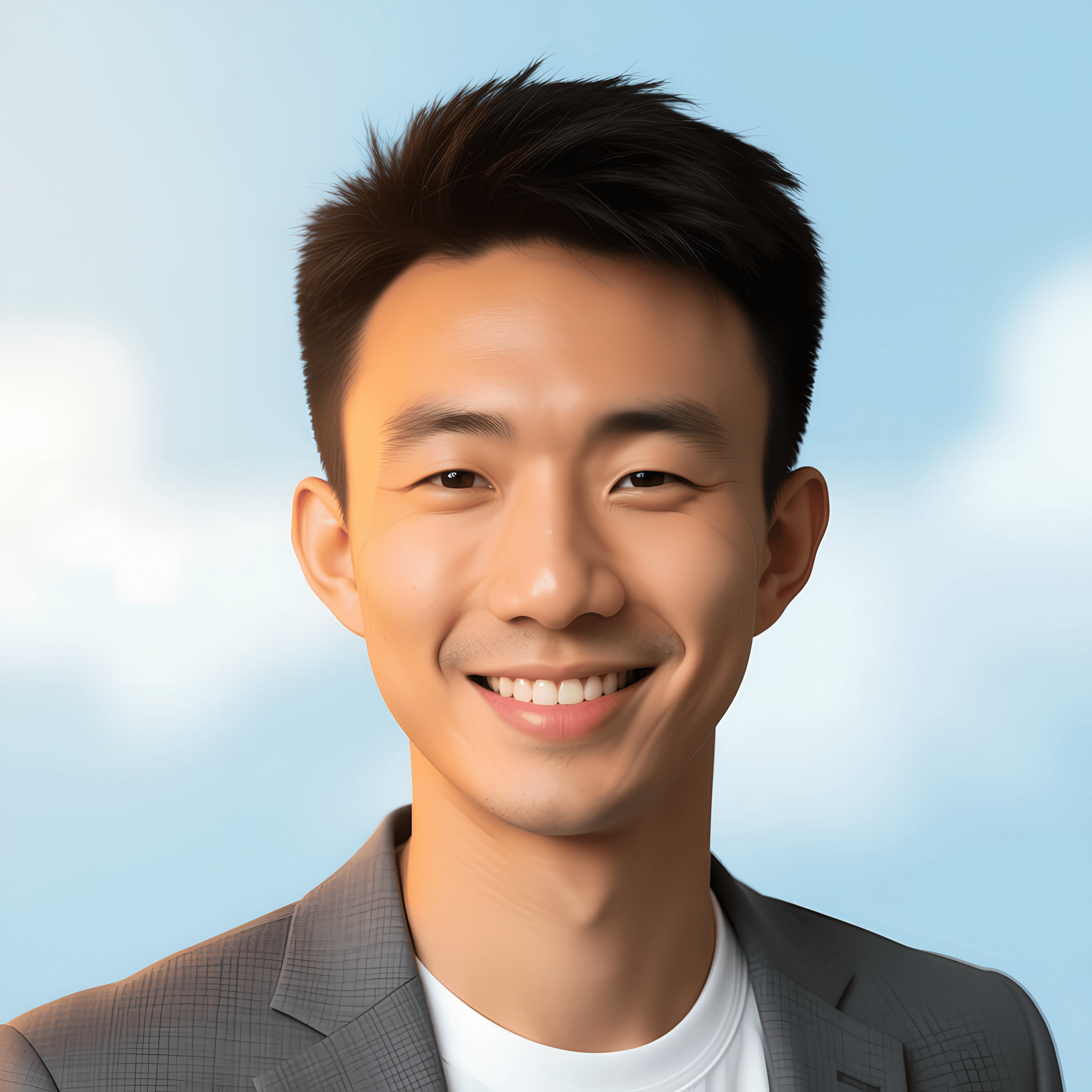oogle Stitch: Is Figma obsolete? Create full app UI in 5 minutes (Free)

What you'll learn
Understand what Stitch is, how it differs from Figma/First Draft, and when to use it.
Describe apps with concise layout, color, font, and UX requirements.
Build full interfaces in minutes — home, onboarding, lists, forms, modals, navigation.
Refine by chat and export ready-to-run code.
Sync with Figma for pixel or branding tweaks, then package into reusable libraries.
Skills covered in this course
Languages
Course description
This course introduces a new way to design apps: instead of manually drawing every frame, you describe what you want, and the tool generates a complete, ready-to-use interface with frontend code in minutes. You’ll start by learning how to write effective prompts—defining context, goals, and layout–color–font constraints—so the system produces clean, consistent layouts. Then, you’ll build key screens step by step (list/detail pages, multi-step forms, modals, navigation), use chat commands to add or remove sections, adjust layouts, generate reusable components, and export code to run instantly. For pixel-perfect tweaks or team collaboration, you can import your project into Figma, refine details, and export shared design tokens and component libraries. Finally, you’ll apply a lightweight operating checklist—naming conventions, versioning, design variables, responsive and accessibility checks—giving you a fast, end-to-end workflow to turn ideas into functional UI prototypes ready for MVP launches, market tests, or developer handoff.
WHAT'S INCLUDED